Check if you can receive S!RENEN alerts
Check if your mobile phone can receive S!RENEN alerts.

iPhone (iOS)
Your Apple mobile phone can receive warnings via S!RENEN if it is an iPhone 8 or newer that is updated to iOS 16.4 or newer.
Follow the steps below
This is how you check, if your mobile phone is updated

Step 1
Click on 'Settings'.
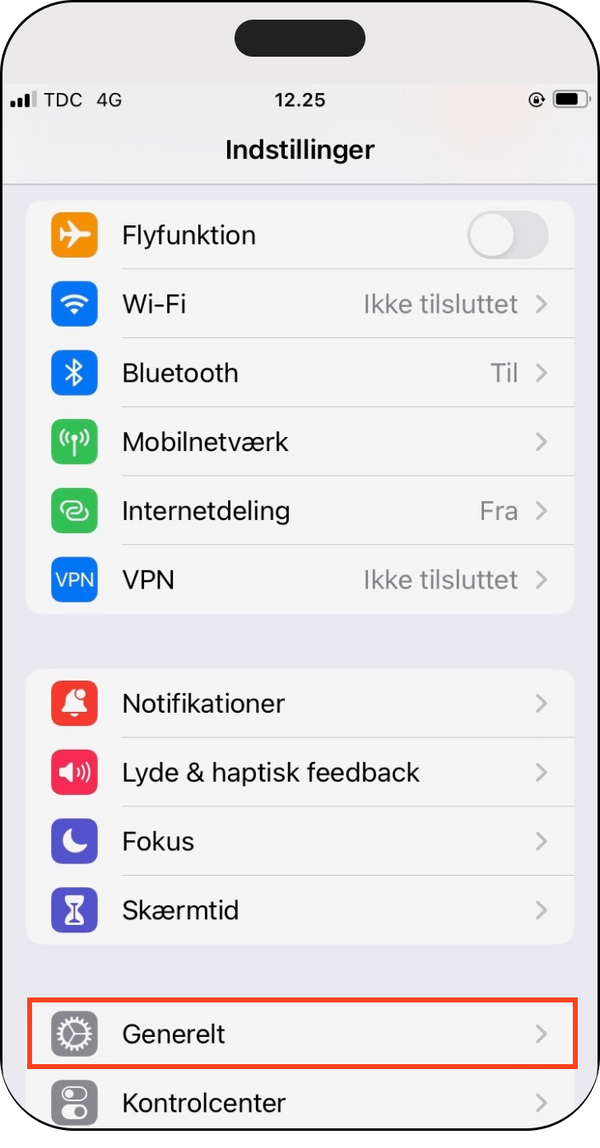
Step 2
Click on 'General'.
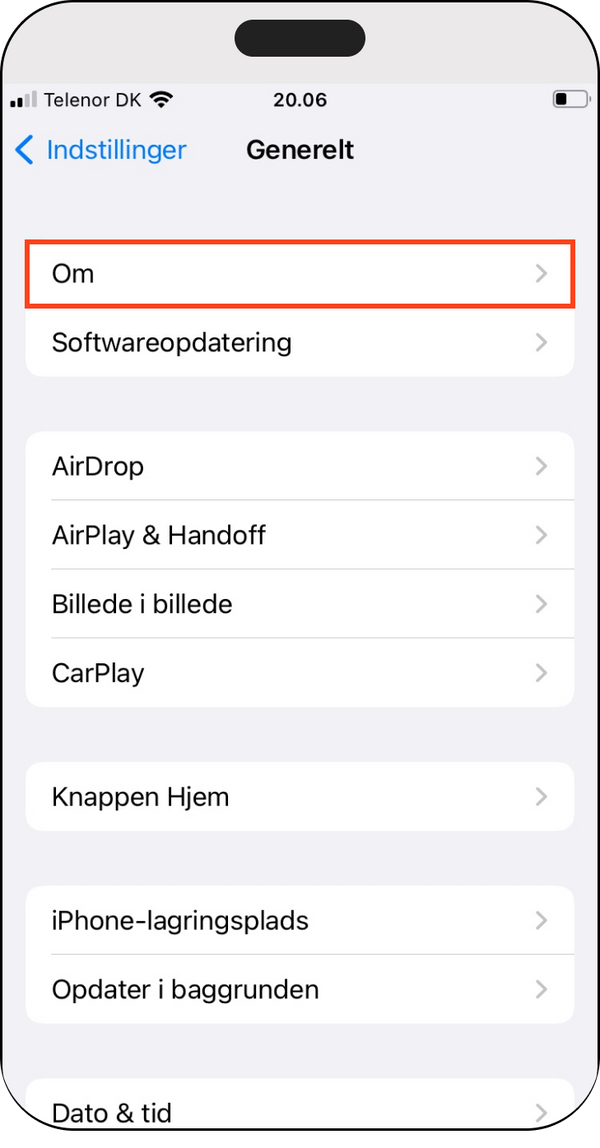
Step 3
Click on 'About'.
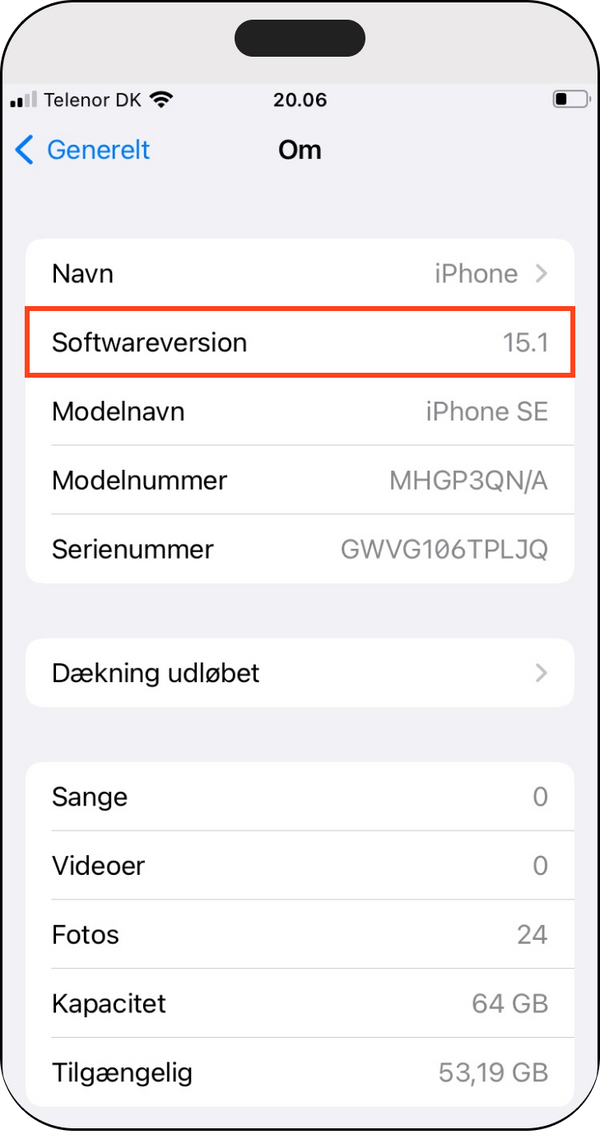
Step 4
Check your software version.
Android
Your Android phone is as a rule of thumb able to receive alerts via S!RENEN if it runs on Android 11 or newer*.
Below you can see how you check which operating system you have. The guide is for Android 12. Other versions may vary.
*) The producers of the phone may have altered the software so there may be variations.
Find out your Android operating system (shown for Android 12)
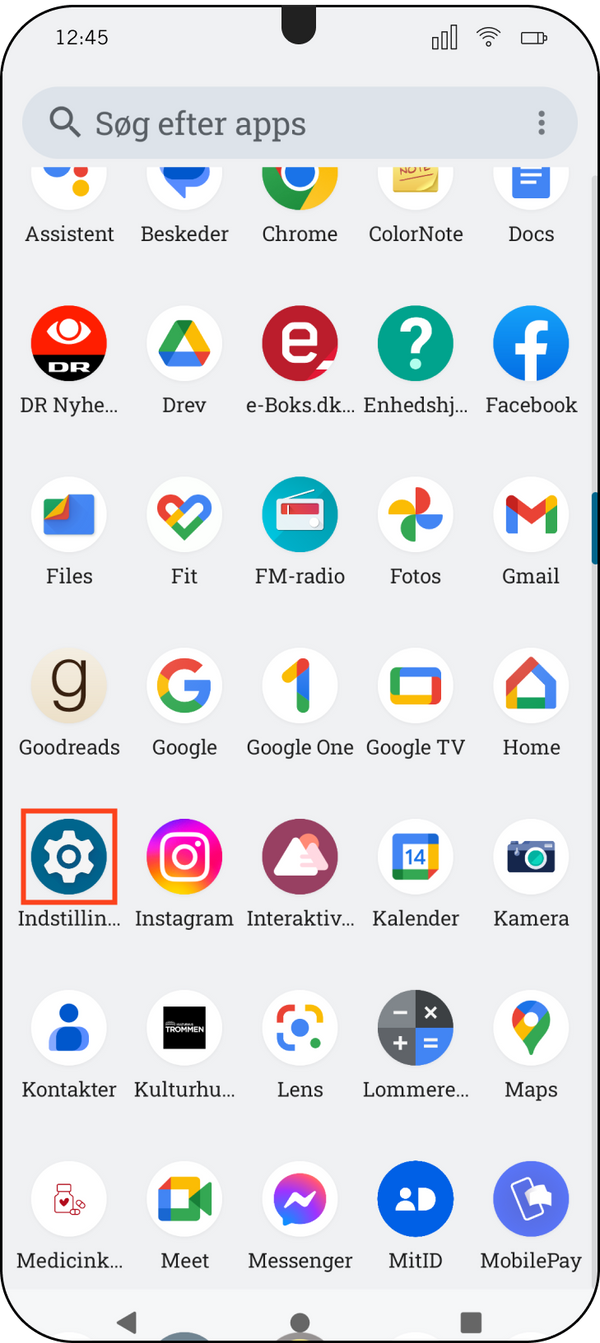
Step 1 out of 3
Click on 'Settings'.
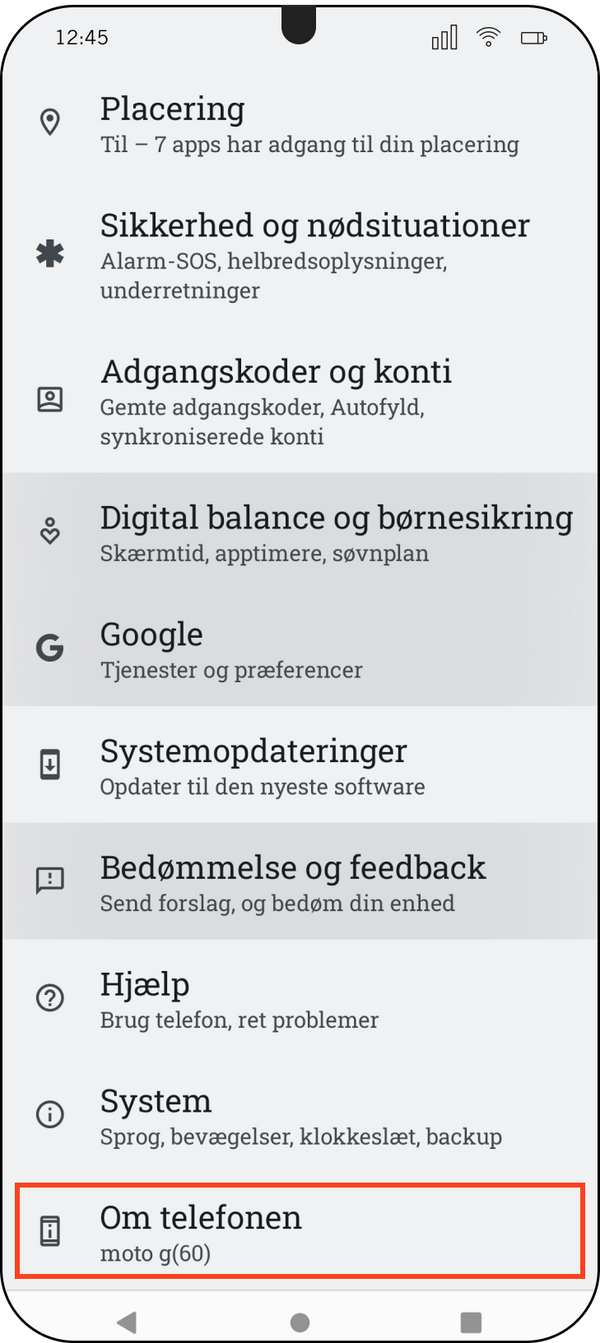
Step 2 out of 3
Click on 'About phone'.
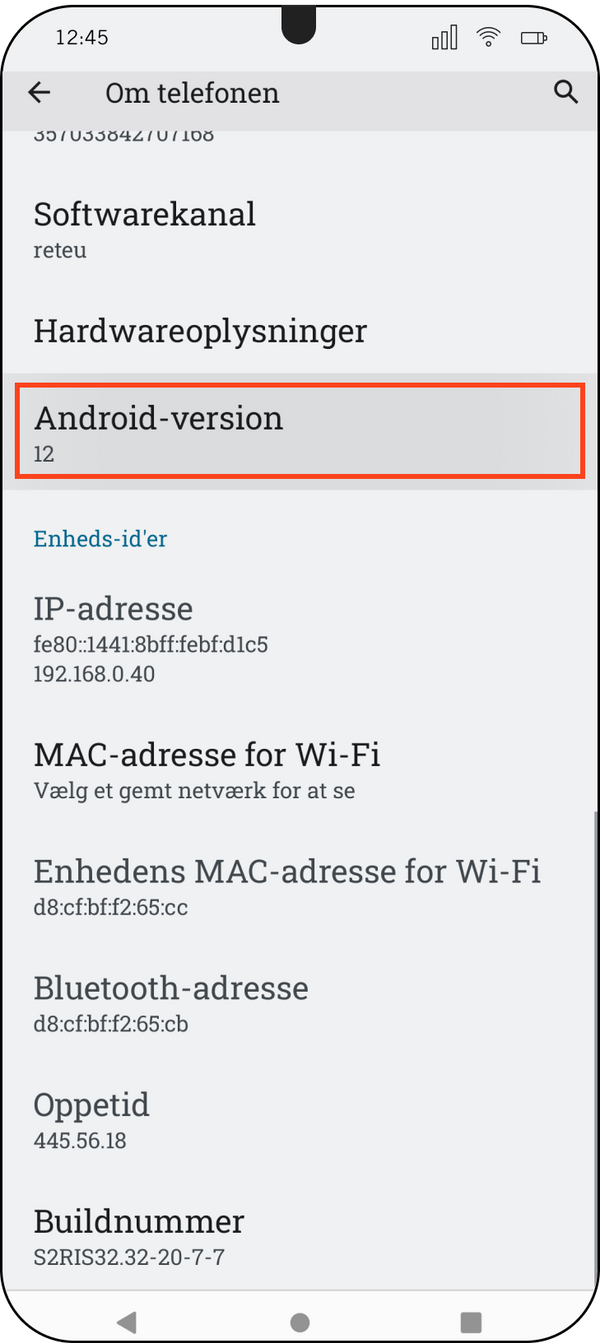
Step 3 out of 3
Check your Android version.
How to check your Android operating system on your Doro
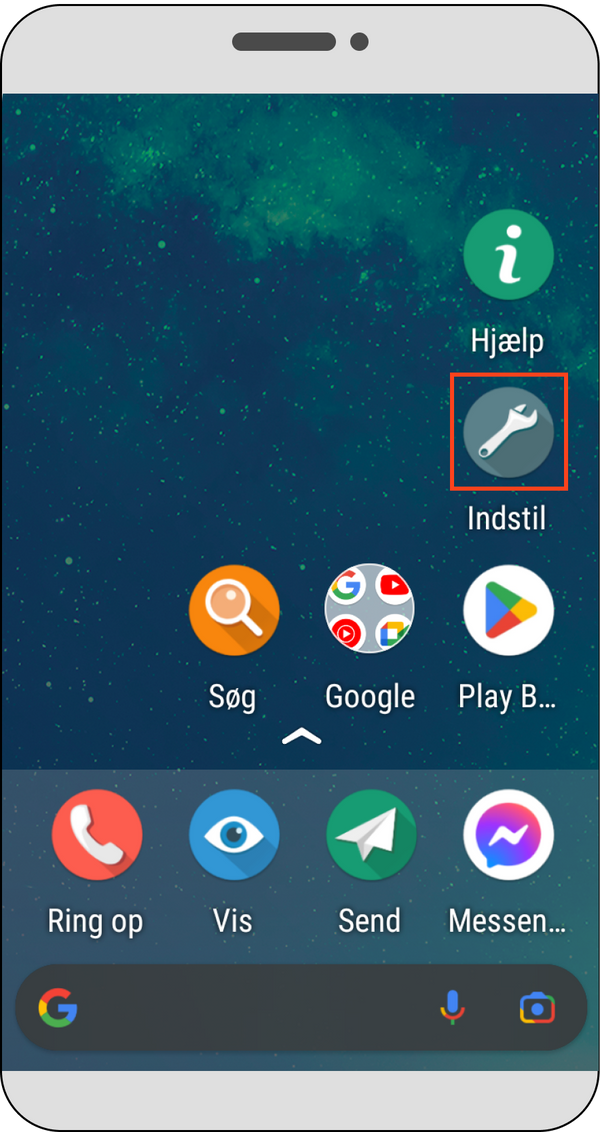
Step 1 out of 4
Click on 'Settings'.
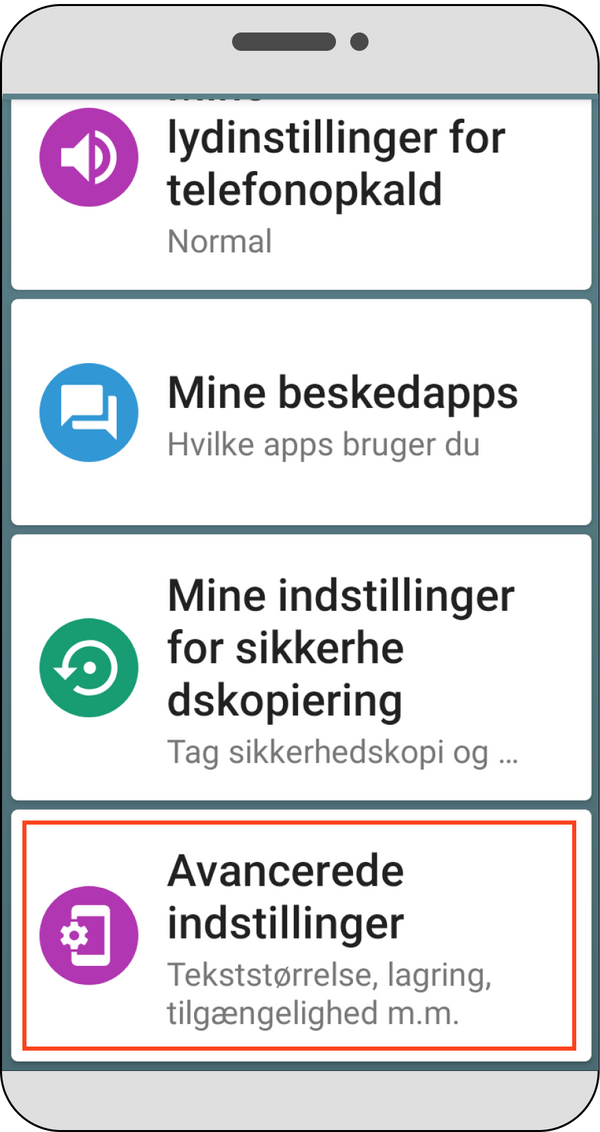
Step 2 out of 4
Click on 'Advanced settings'.
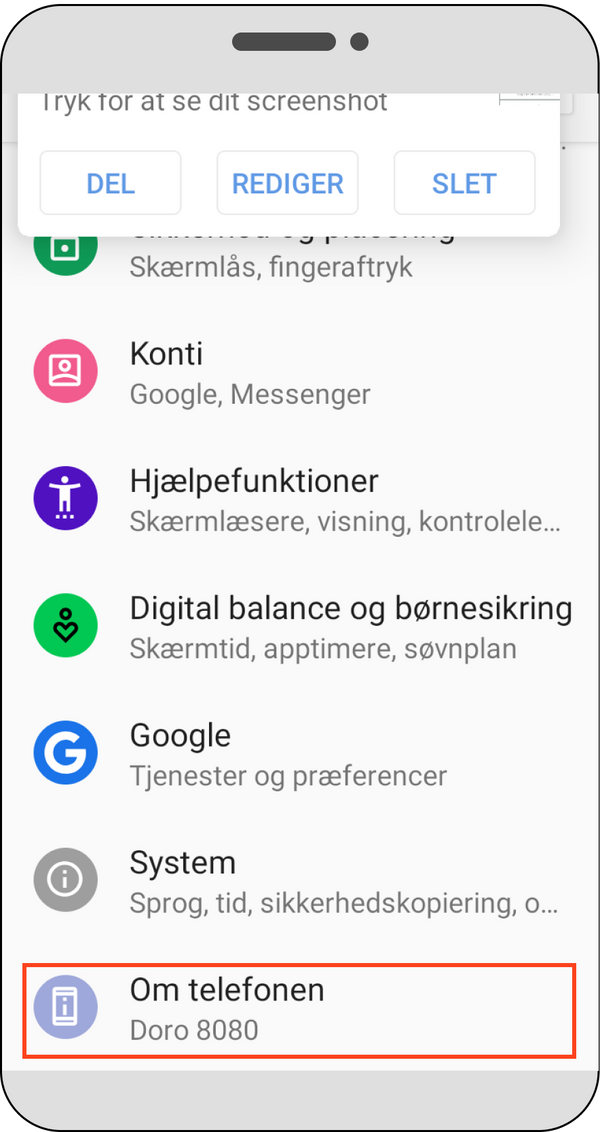
Step 3 out of 4
Click on 'About phone'.
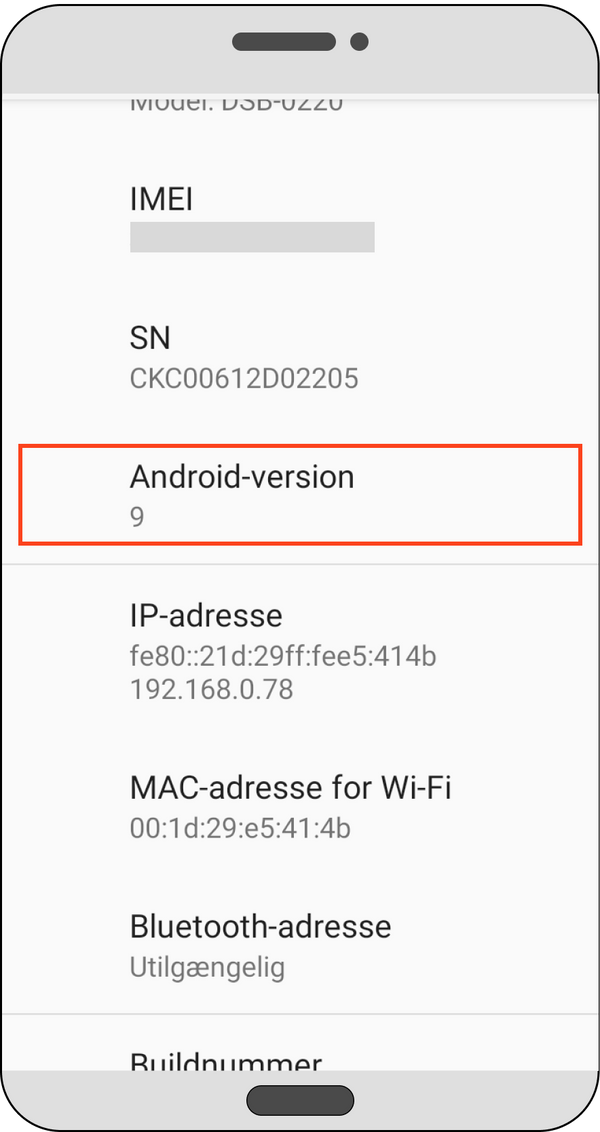
Step 4 out of 4
Check your software version.